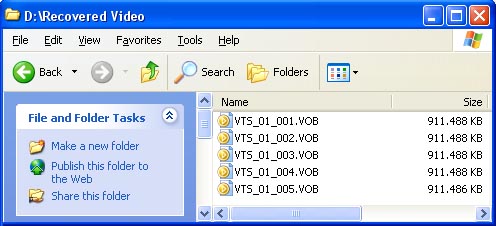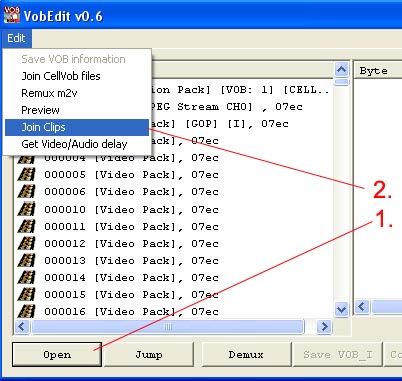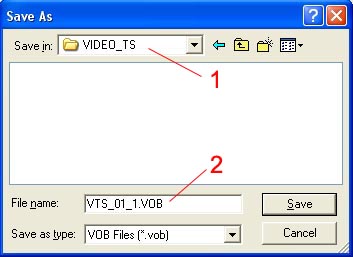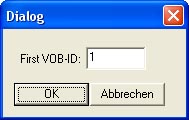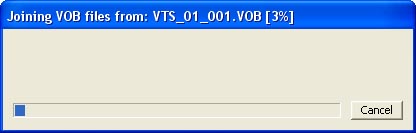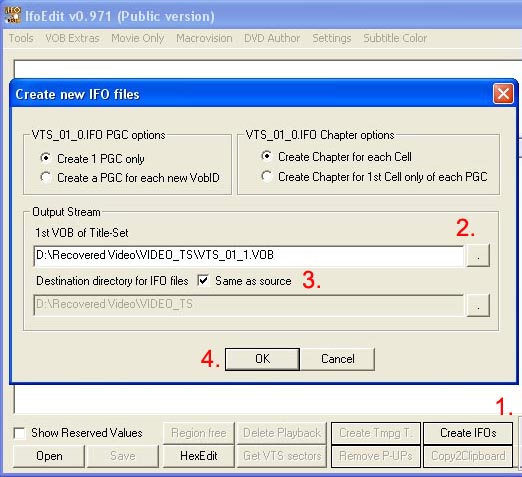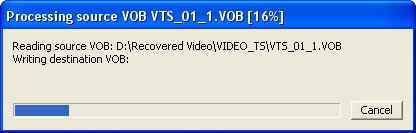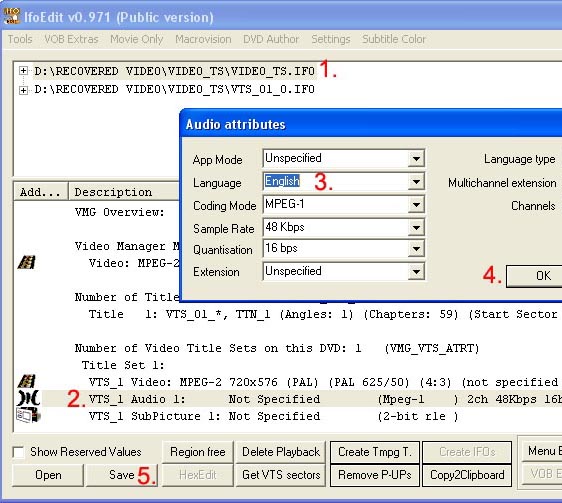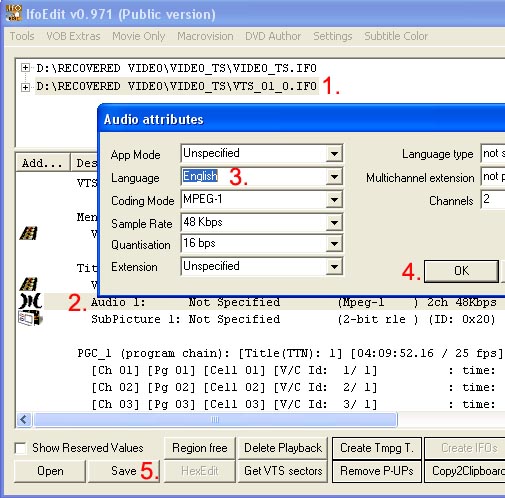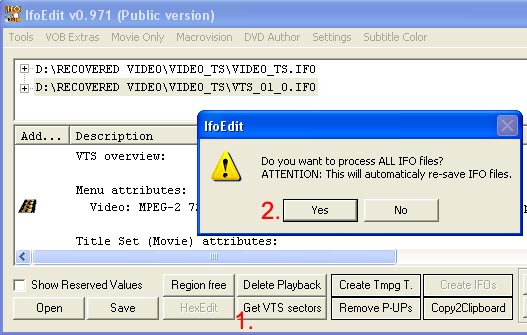Koch Brothers - Products To Avoid
Anything That Georgia-Pacific Produces
First are Georgia-Pacific consumer products: Angel Soft, Quilted Northern, and Soft n Gentle toilet paper; Brawny paper towels; any of the Dixie plates, bowls and napkins; Sparkle, Vanity Fair and Zee napkins; Georgia-Pacific's paper products.
Frankly, many dedicated TreeHugger readers caring about buying post-consumer recycled paper products or (better) using reusable alternatives are probably already avoiding these brands. But if you're not, start.
Second are Georgia-Pacific building products. The list is quite extensive so I'll just refer you to Shoq Value's rundown of them.
Invista's Fabrics, Fibers and Polymers
Third are a whole bunch of products under the Invista banner: Coolmax, Cordura, Solarmax, Supplex, and Thermolite fabrics, as well as those containing Lycra; Comforel fiberfill; Dacron fibers; Somerelle bedding products; Stainmaster carpets and Tactesse carpet fiber. There are also a number of resins on the list.
Oil Refining, Fertilizers, Chemical Production, Cattle Ranching
In addition to those three big areas, Koch Industries is involved in huge range of activities: Pollution control equipment, oil refining, fertilizers--as well as the Matador Cattle Company.
Now, in terms of impact it's important to remember that the Koch Industries is a humungous empire--one of the two largest privately held companies in the United States--so in practical terms a boycott would have to grow by leaps and bounds before having a big impact. But it does have to start somewhere, and even if it doesn't symbolic action is important.
If all of the background on this has passed you by, Think Progress is a good place to start to get back up to speed.?